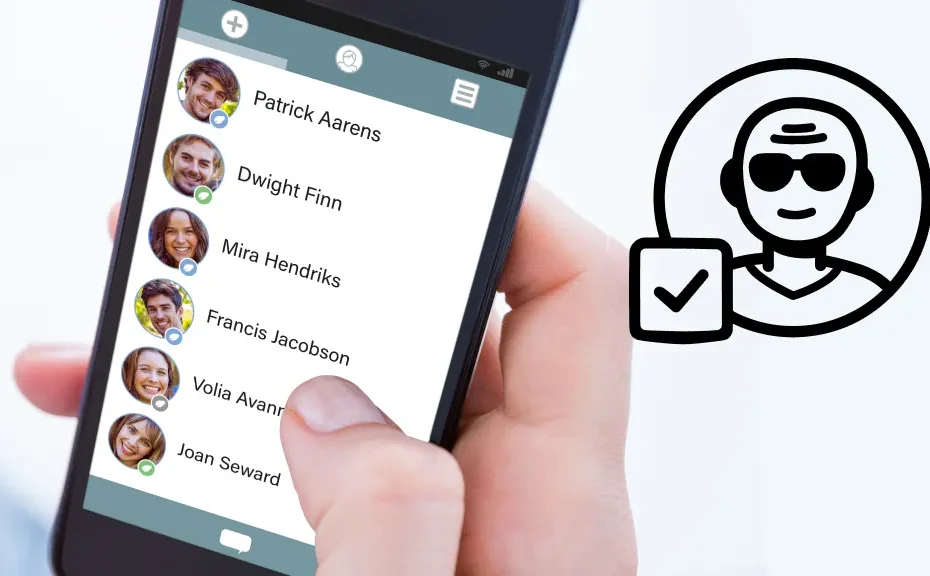Are you tired of avoiding calls and texts from certain people or organizations on your Android phone? Whether it’s an ex-partner, a persistent telemarketer, or a political group you no longer support, blocking a number can provide relief. But what if you have a change of heart? Fortunately, unblocking a number on your Android smartphone is a breeze. Let’s walk through the process together.
Why Unblock a Number?
Blocking a number is a handy feature, but there are times when unblocking becomes necessary:
- Mistaken Blocking: You accidentally blocked a number that you need to hear from.
- Important Updates: You realize that you’ve been missing essential calls or texts, such as job or health updates.
- Changing Perspective: Spam calls or texts from a contact were annoying in the past, but now you’re okay with receiving them.
How to Unblock Numbers on Android
Here’s a straightforward guide to unblocking numbers on your Android device:
Using the Phone App:
- Open the Phone App: Locate and open the built-in Phone app on your Android device.
- Access Settings: Tap the More icon (three dots) at the upper-right corner of your screen, then tap “Settings” followed by “Blocked Numbers.”
- Unblock: Identify the contact you want to unblock, tap the X next to it, and select “Unblock.”
From the Recent Calls Menu:
- Open Phone App: Launch the Phone app on your device.
- Access Recent Calls: Tap the “Recents” tab to view your recent phone calls list.
- Unblock Directly: Look for the Block icon (a red upside-down phone) beside the contact you want to unblock. Tap it, then tap “i” at the bottom, followed by the More icon and “Unblock contact.”
Via the Contacts App:
- Open Google Contacts: Navigate to the Google Contacts app on your device.
- Access Blocked Numbers: Tap “Fix & Manage” followed by “Blocked Numbers” under Other tools.
- Unblock: Identify the number you want to unblock and tap the red dash next to it.
Conclusion
Unblocking a number on your Android phone is a simple process that ensures you receive calls and texts from previously blocked contacts. Whether it’s correcting a mistake or reevaluating your preferences, knowing how to unblock numbers grants you greater control over your communication.
FAQ
1. Can I accidentally unblock a number?
No, unblocking a number requires deliberate action, so you won’t accidentally unblock someone.
2. Will I immediately receive calls and messages after unblocking?
Yes, once you unblock a number, you should start receiving calls or messages from that contact right away.
3. Can I unblock multiple numbers at once?
Yes, you can unblock multiple numbers by repeating the unblocking process for each contact.
Are you tired of dealing with spam texts? Check out our guide on how to stop spam text messages on your cell phone for more tips and tricks.