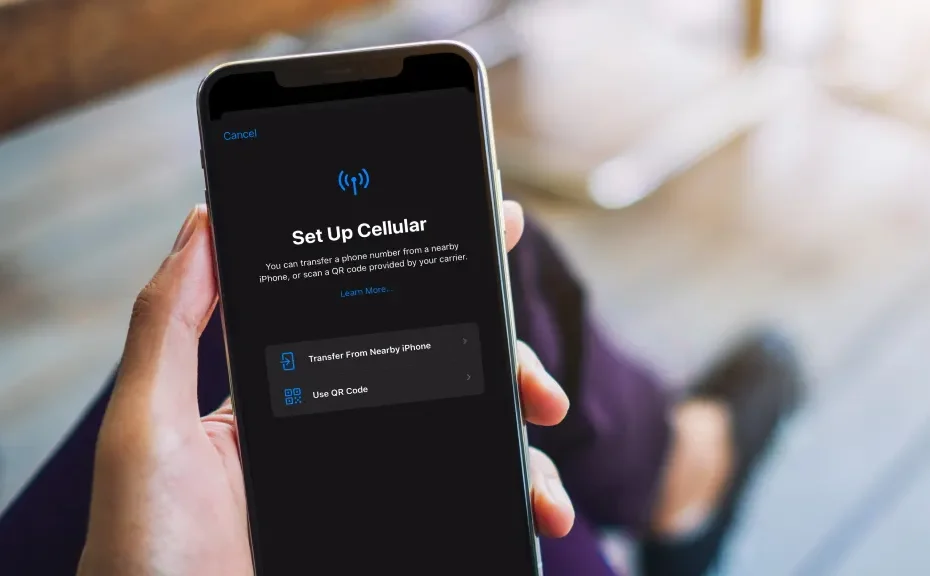Are you tired of dealing with physical SIM cards every time you switch carriers or travel abroad? Enter eSIM technology, the revolutionary solution built right into your iPhone that simplifies your mobile experience like never before. But what exactly is eSIM, and how can you make the most of it? Let’s dive into the basics in a language everyone can understand.
What’s the Buzz About eSIM?
Think of your traditional SIM card as a tiny, removable chip that connects your phone to your mobile network. Now, imagine upgrading that to eSIM—a digital marvel integrated right into your device. With eSIM, there are no more physical cards to fiddle with, just seamless connectivity at your fingertips.
Why Choose eSIM Over Traditional SIM Cards?
- Simplified Setup: Say goodbye to the hassle of swapping out SIM cards. With eSIM, activating your mobile plan is as easy as a few taps on your screen.
- Multiple Plans, One Device: Need separate numbers for work and personal use? With eSIM, you can store multiple carrier profiles simultaneously, making switching between networks a breeze.
- Enhanced Security: No more worries about losing or damaging your SIM card. The eSIM technology is securely embedded in your device, keeping your connection safe and sound.
- Seamless Travel: Jet-setting around the globe? With eSIM, you can effortlessly switch to a local carrier abroad without ever touching a physical card.
Getting Started with eSIM
Ready to embrace the future of mobile connectivity? Here’s what you’ll need to activate eSIM on your iPhone:
- An iPhone XS, iPhone XS Max, iPhone XR, or a newer model.
- A carrier or service provider that supports eSIM technology.
- An internet connection (Wi-Fi for older models; not required for iPhone 14 and later).
- An updated operating system.
How to Activate eSIM on Your iPhone
Activating eSIM is a cinch. Simply follow these steps:
- If your carrier provides you with an eSIM, it will activate automatically during setup. Just follow the onscreen instructions.
- To transfer a SIM card or eSIM from your previous iPhone, navigate to Settings > Cellular > Add Cellular Plan on your new device.
- To convert a physical SIM card to eSIM on the same iPhone, go to Settings > Cellular and tap Convert to eSIM.
- If your carrier offers a QR code for activation, select “Use QR Code” during setup and scan the code when prompted.
Conclusion
With eSIM technology, the future of mobile connectivity is here, offering simplicity, versatility, and enhanced security—all in the palm of your hand. Say goodbye to the hassle of physical SIM cards and hello to a seamless mobile experience.
FAQs
-
What iPhones support eSIM?
- eSIM is available on iPhone XS, iPhone XS Max, iPhone XR, and newer models.
-
Can I use multiple carriers with eSIM?
- Yes! eSIM allows you to store multiple carrier profiles simultaneously, making it easy to switch between networks.
-
Is eSIM secure?
- Absolutely! The embedded eSIM technology ensures enhanced security, eliminating the risk of lost or damaged SIM cards.